Resolving the "Critical Error Has Occurred" Issue in VALORANT: An In-depth Guide
- 13-07-2023
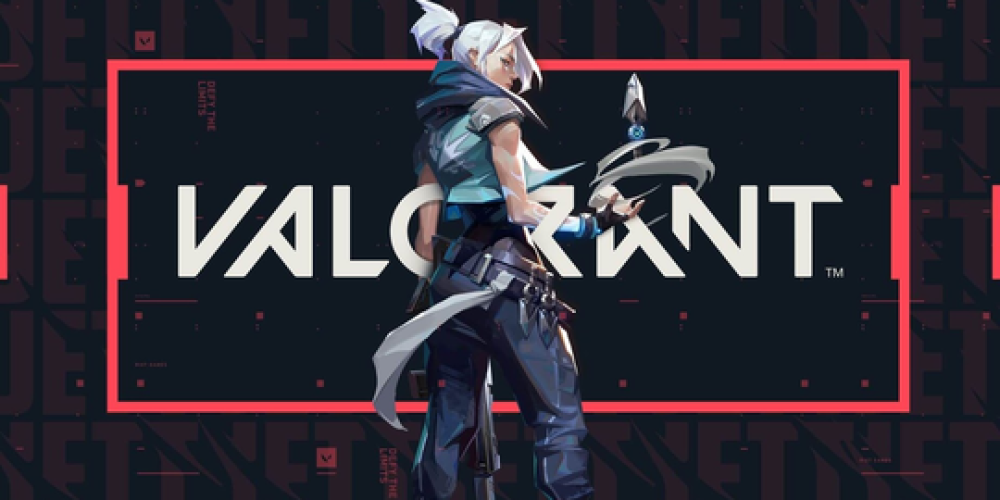
Anyone who's spent a significant amount of time gaming is no stranger to error messages that abruptly interrupt gameplay. They're an unwelcome surprise, capable of transforming a thrilling match into a frustrating experience within a blink of an eye. One such error, VALORANT's "Critical Error Has Occurred," is a common bugbear among players of the popular online multiplayer game. But fear not, for this error is not a death knell for your gaming session. This guide will delve into the possible causes of the issue and provide holistic solutions to get you back into the game as swiftly as possible.
Root Causes of VALORANT's Critical Error
The "Critical Error Has Occurred" message in VALORANT can pop up for a variety of reasons. It may be due to server-related problems, incompatible PC settings, interference from external programs, or corruption of certain files. Additionally, the error can occur if the game doesn't have the necessary permissions to access specific files running in the background of your PC. This is often related to Riot's Vanguard anti-cheat system, which plays a crucial role in maintaining the game's integrity but can sometimes trigger error messages.
Restart and Update: The First Steps to Resolution
The first and most straightforward step towards fixing the critical error is restarting both your PC and VALORANT. This simple action can often rectify minor issues that may have caused the game to crash. Following this, it's recommended to ensure your PC is up-to-date. An outdated version of Windows can result in an array of problems, including the critical error in question. If updating your system doesn't solve the issue, you'll need to venture into more specific solutions.
Third-party Software and Reinstalling VALORANT
Vanguard, VALORANT's anti-cheat system, can sometimes clash with third-party programs running on your PC. Consequently, shutting down these programs can eliminate potential sources of critical error. However, if the issue persists, you might need to consider reinstalling VALORANT. Although reinstalling the game might sound like a daunting task, it can be an effective way to fix any corrupted files that might be triggering the error. After downloading the game from Riot's website, select the "Advanced Option" to view the installation file and its associated previous files.
Preventing VALORANT from Crashing on Startup
In addition to addressing the critical error, it's also important to adopt preventive measures to avoid potential crashes on startup. One key step is to keep your graphics drivers updated. Outdated drivers can often cause VALORANT to crash upon launching. To check the status of your graphics drivers, navigate to the Device Manager via the Control Panel and then select the Display Adapters option. From there, you can inspect your devices and update the drivers if necessary. Other preventive measures include closing background programs, updating Windows, and restarting the game and your PC regularly. With these steps, you can hopefully steer clear of the "Critical Error Has Occurred" message and enjoy your VALORANT games uninterrupted.