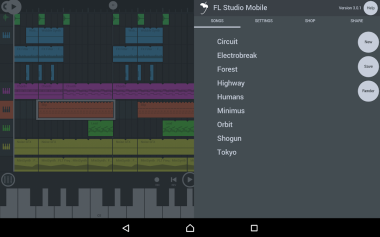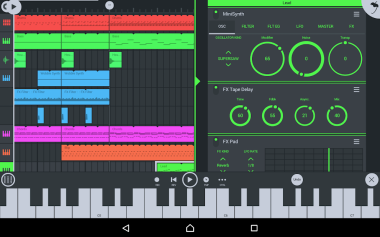FL Studio Mobile is a music production app for iOS and Android devices. It lets you create and save your own songs and share them with other FL Studio users. The app has a simple interface that is easy to use, and it comes with a variety of features that allow you to create your own music.
The app is developed by Image-Line, a Belgium-based company that also makes the popular FL Studio desktop software. FL Studio Mobile allows you to create and save multi-track music projects on your phone or tablet and is compatible with a variety of audio formats.
Interface
The interface of FL Studio Mobile is very user-friendly. The main screen is divided into four sections: the track list, the sequencer, the mixer, and the browser. The track list shows all of the tracks in your song, and the sequencer is where you add and edit your notes. The mixer lets you adjust the volume and panning of each track, and the browser lets you import and export files.
The interface of FL Studio Mobile is similar to the desktop software, with the main window that shows all your tracks, a mixer, and a transport control. You can add and remove tracks, and each track has its own settings and effects. The app also includes a piano roll editor, drum pads, and a Step Sequencer.
Features
FL Studio Mobile comes with a variety of features that allow you to create your own music. The app includes a drum machine, a synthesizer, a piano roll, and a step sequencer. You can also record your own voice and add it to your songs. The app also lets you share your songs with other FL Studio users.
FL Studio Mobile includes a variety of features for creating and editing music. You can record audio directly into the app or import existing audio files. The app supports various audio formats, including WAV, MP3, and AIFF. You can add effects to your tracks and use built-in instruments or virtual instruments to create new sounds. The app also includes a mixer, so you can adjust the volume and panning of each track.
Usability
FL Studio Mobile is easy to use, even if you've never used a music production app before. The interface is simple and straightforward, and the app comes with various tutorials that show you how to use the different features. The app is also compatible with various devices, so you can use it on your iPhone, iPad, or Android device. The app is also stable, and I didn't experience any crashes or glitches while using it.
Compatibility
FL Studio Mobile is compatible with various devices, including iPhones, iPads, and Android devices. The app is also compatible with a variety of software, so you can use it with other music production apps. The app is also compatible with VST plugins, which give you access to a wide range of additional instruments and effects.
Conclusion
FL Studio Mobile is a great music production app for iOS and Android devices. It has a simple interface that is easy to use, and it comes with a variety of features that allow you to create your own music. The app is also compatible with a variety of devices, so you can use it on your iPhone, iPad, or Android device. The app is also compatible with various audio formats and is stable and reliable.
Pros
- The application is available for free
- The app is easy to use and navigate
- There is a wide range of features and tools available
- The app is available for both Android and iOS devices
- Allows users to create and save music projects on their mobile devices
Cons
- The app can be unstable at times and crash
- Some features are only available in the paid version